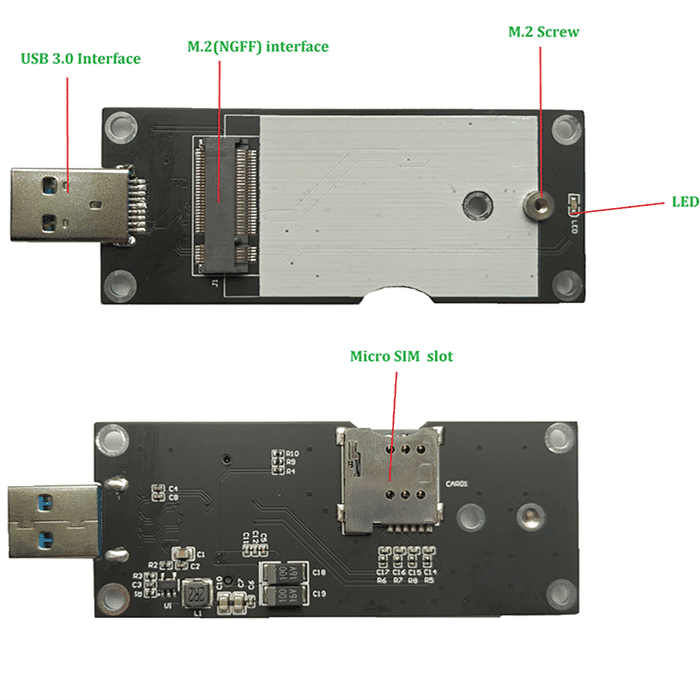This product is suitable for most of the 5G modules on the market, such as Quectel, Huawei, SIMCOM, LongSung, ZTE. It can be used to test the function of the 5G module through the USB interface, and can also be used to realize wireless Internet access for industrial computers and devices.
It is designed for the industrial-grade circuit, using industrial grade DC to DC power chip, 3.6V voltage output (5G module working voltage 3.2-4.3V), It supports a maximum current 3A, and the built-in tantalum capacitor can ensure the stable operation of the module in harsh environments.
1. Features
- Quectel 5G Module RM500Q-GL(Qualcomm X55 5G modem)
- Industrial DC to DC
- Maximum Current 3A
- Hot plugging for SIM Card
- M.2(NGFF) to USB 3.0 Adapter
2. Applications
- 5G Network AT commands debug
- 5G UBS Dongle for internet
3. In the box
Standard Accessories
- 1* Quectel 5G Module RM500Q-GL
- 1* 5G USB Dongle EVB Kit
- 4* 5G Antennas
- 1* M.2 Screw
4. How to Use
- Install the 5G Module RM500Q-GL
- Insert the Micro SIM Card correct( notice the position)
- Connect the 5G antennas
- Download USB Driver, Tool and Documents (click HERE to download)
- Install the Quectel 5G Module USB Driver (from download package)
- Connect The EVB Kit to PC via USB Port
- Open the RM500Q-GL AT Command
- Open Quectel “Qcom V1.6” tool
- Choose the AT Port (show on device management Ports) and input the AT Command to test
- If you have any issues please contact us [email protected]